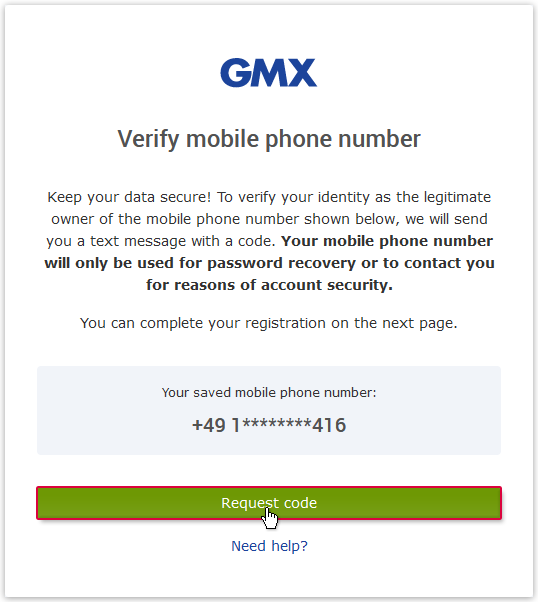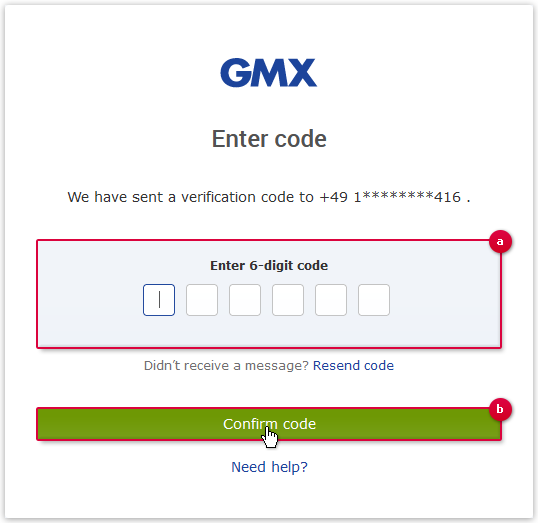Navigation auf-/zuklappen
Recevoir le code de vérification du numéro de téléphone mobile
Pour nous assurer que vous êtes le propriétaire légitime du numéro de téléphone mobile que vous avez saisi lors du processus d’inscription, nous allons vous envoyer un texto contenant un code de vérification.
Cet article a-t-il été utile ?